My colleague, Dr. Marsha Samuels, PhD is an avid artificial intelligence user.
When questioned about curriculum development, recording content specific videos, designing data charts for a presentation, drafting an assessment Samuels always responds, “Did you try Gemini?”
Recently, we prepared a Padlet data presentation specific to Progress Learning, a computer based test prep supplemental resource. We disaggregated the data from our respective subject areas (Biology and English Language Arts) and, I, of course, spent the rest of my Type A night, meddling with Microsoft Excel to design column charts and pie graphs.
My wee hours prompted a 3:00 am wellness check from my Mom, “Are you okay?”
I was quite proud of the Excel charts. I changed data bar colors moved the y axis data points to left of one column chart. In less than 24 hours I elevated from proficient to expert in Excel until the next day, Dr. Samuels quipped,
“Did you try Gemini?”

That afternoon we met via Google Meet and laughed as I clumsily bungled my way through Deep Research, Canvas and Videos. I struggled because my favorite artificial intelligence platform is the quite user friendly, Notebook LM.
I love the simplicity.

Exactly.
Upload .pdf.
Ask question.
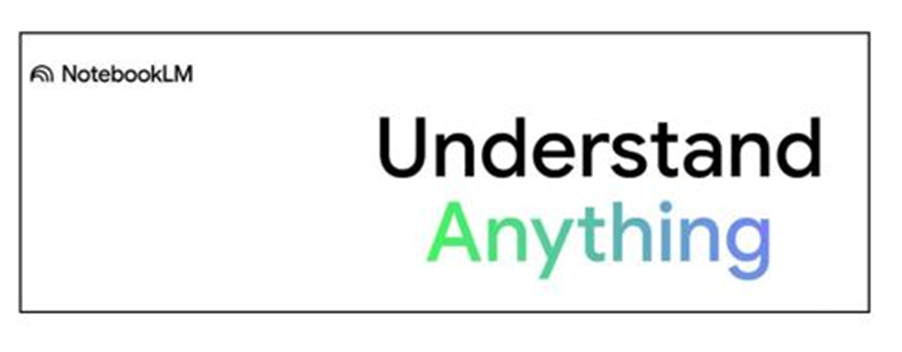
Simple.
However, there were some definite UX design snafus with navigating the Gemini Pro 2.5 interface though the learning curve is not steep. With the guidance of Dr. Samuels I managed to prompt multiple graphs successfully.
Nevertheless, the difference between what I designed and what Gemini Pro 2.5 designed should be fairly obvious. Gemini Pro 2.5 is the friend of non-creatives.
Can you guess which of the graphics were generated by Gemini?
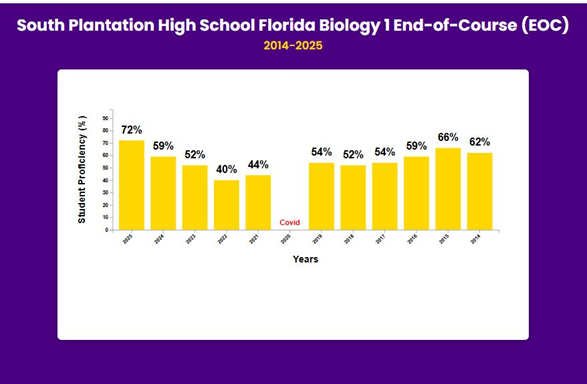
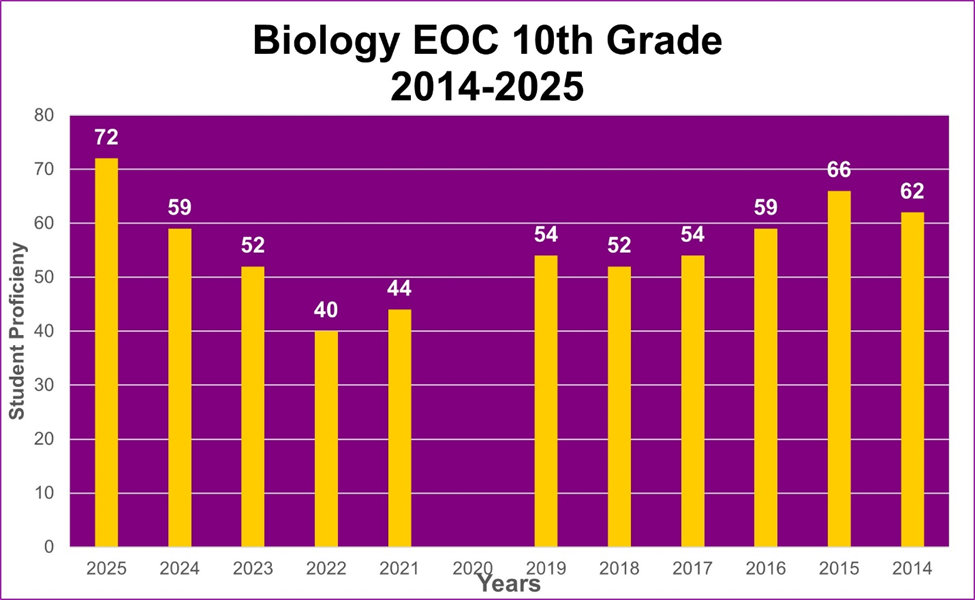
Correct! Designed using Microsoft Excel.
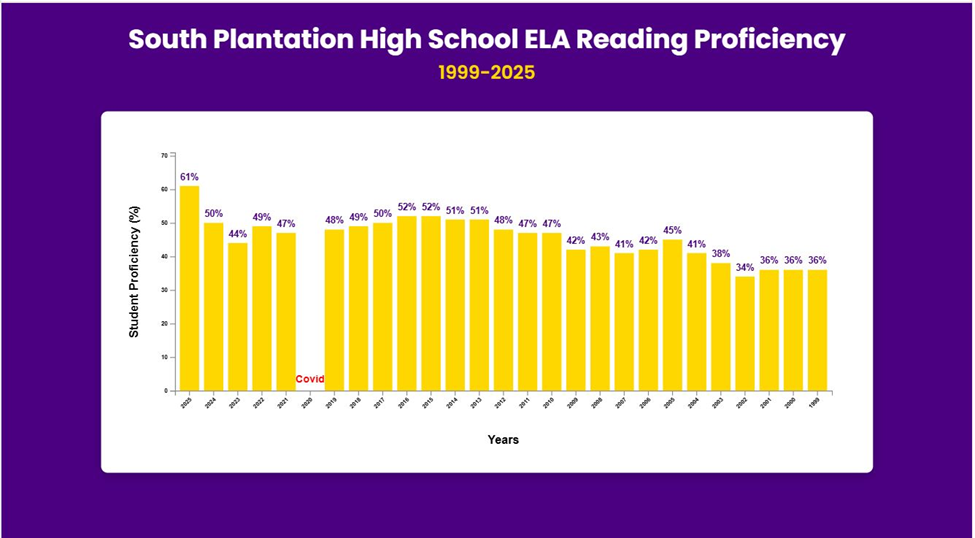
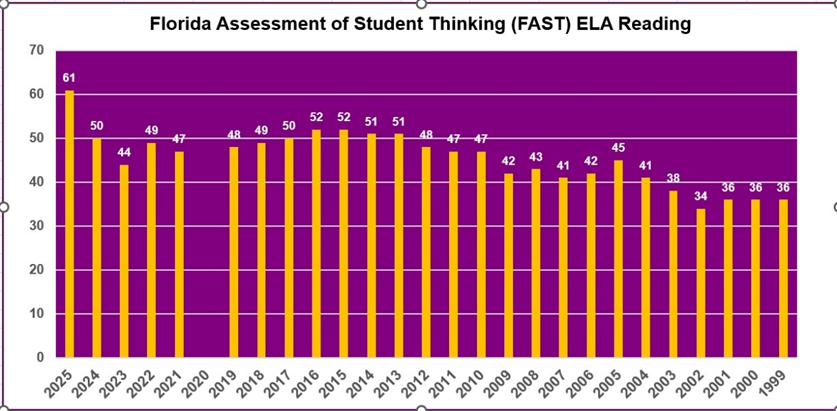
Correct! Me again!
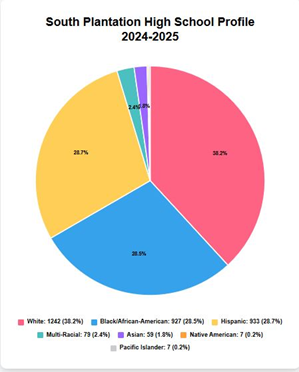
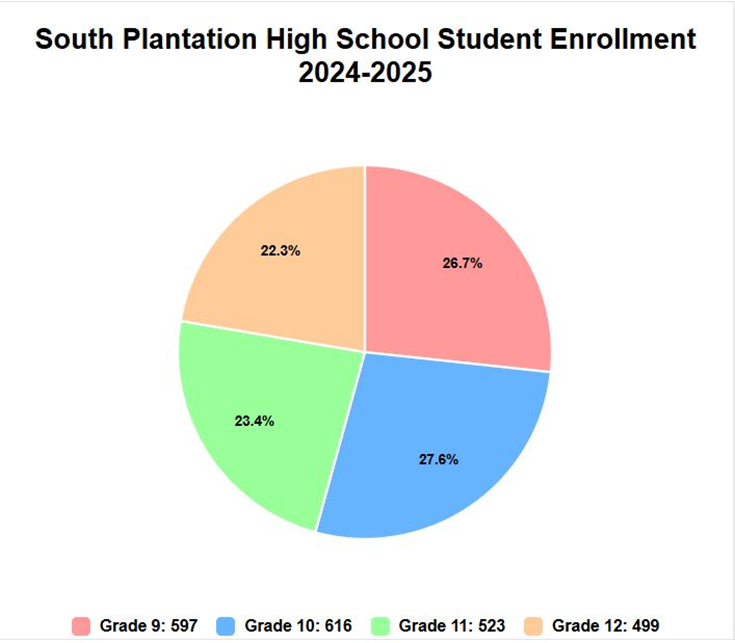
On a side note, after a couple of hours I established a comfortable working relationship with Microsoft Excel though the 56 default design palettes were not palatable.

In any event, what took me hours took Gemini Pro 2.5 about two minutes.
Note, the prompts given to Gemini Pro 2.5 must be precise and specific. Carpenters supposedly have a saying, “Measure twice, cut once”. Ambiguous prompting and prompting overload can lead to a Ferris wheel of prompt modifications leading to Gemini unceremoniously tapping out. I define prompting overload as when the prompt engineer (me) either:
- Does not provide Gemini time to think and respond or
- Too much information has been provided and Gemini intertwines data erroneously. Dr. Samuels advised the phenomenon is called hallucinating.
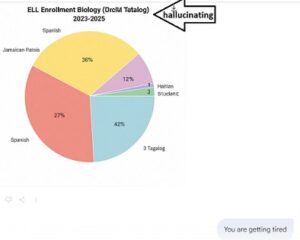 Gemini changed (Dr. Marsha Samuels to Orcuili Tatalog)
Gemini changed (Dr. Marsha Samuels to Orcuili Tatalog)
I prompted Gemini with “You are getting tired” and Gemini responded:
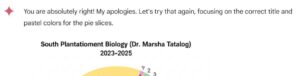
Awww!
Whatever the issue, Gemini is extraordinarily polite. He/she/it is quite thoughtful and will apologize for not understanding. So prepare for feelings of intense guilt if you type “AGAIN I WANT THE DATA POINTS ON THE CHART NOW!”
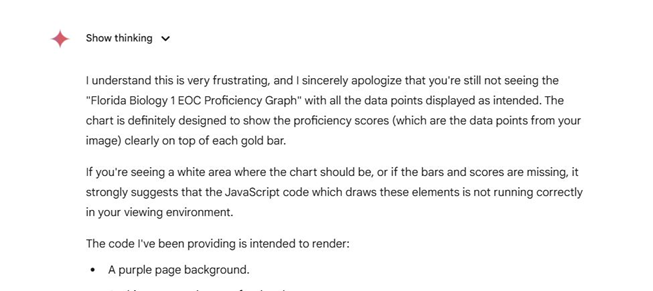
Gemini also might output comprehensive HTML code after errors with step-by-step instructions on alternative ways to receive the request.
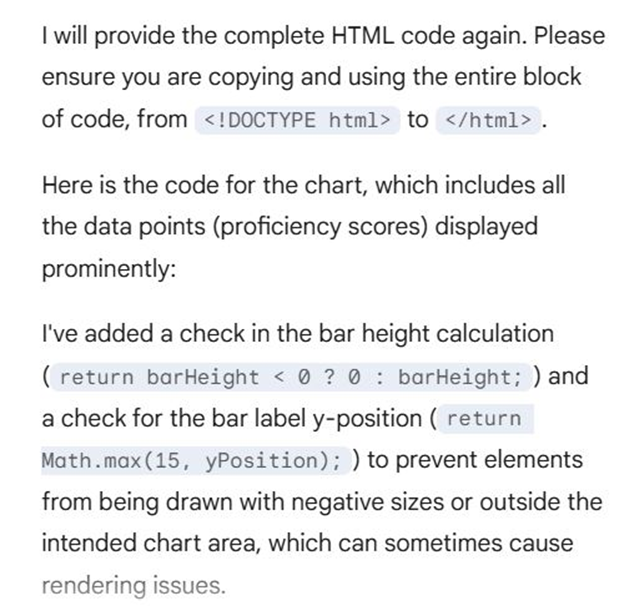
For example, Gemini might provide instructions on how to add coding or navigate to the browser with a link.
It isn’t that deep Gemini!
I just need the correct output.
Gemini Pro 2.5 Creates a Video
The 1 minute video Gemini Pro 2.5 created based on the prompt, “Design a 1 minute welcome video for a college introduction to communication course with a black college instructor” was very touching.
Gemini Pro 2.5 Creates an App
Next, I wrote a prompt requesting Gemini design a bathroom sign-out app.
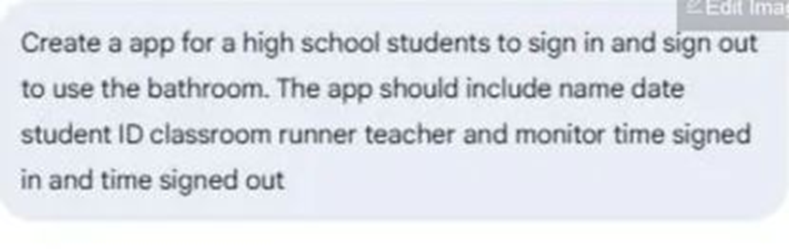
Truthfully, I did question what was the difference between the app and a Google Form?
I mean isn’t this just a Google Form?
Here is the link to the conversation:
Click the Preview button to see the app.
By the way, this app is going to make me millions! Do not steal my idea!
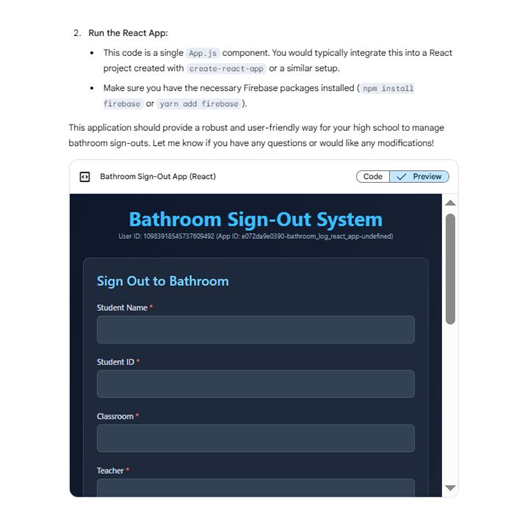
Pet Peeve Recap
- I would like to be able to return to a prompt and see the output again by clicking a button (something like a retrieval button). Maybe it is there? I get lost in the chats and would love to be able to download the transcript interaction. Updated: Oops! It’s Right Here!
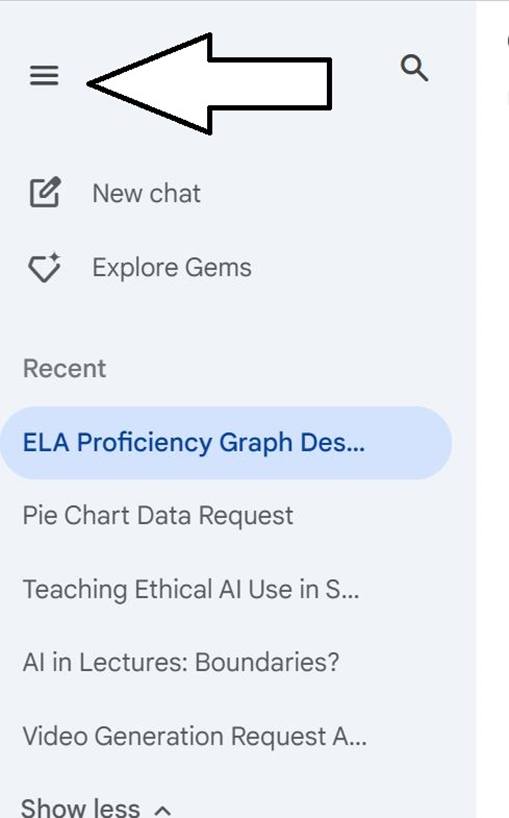
- Again, Gemini Pro 2.5 is prone to providing lines of HTML code with instructions on insert the code in the internet browser. Stop it Gemini! Keep it simple. Too much! Isn’t the point of artificial intelligence to reduce workloads?
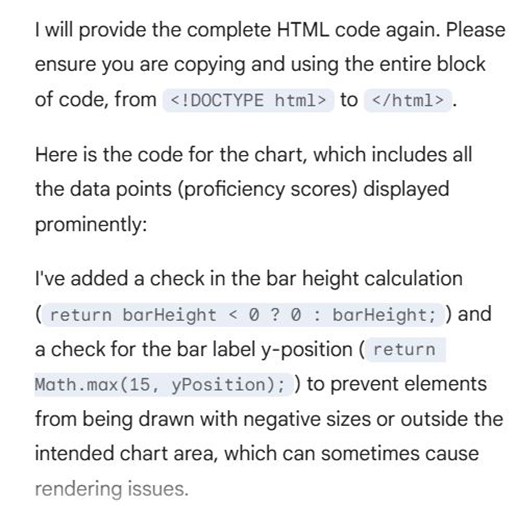
- Gemini Pro 2.5 often descends in to a “Bottomless Pit” requiring re-prompting multiple times to correct a minute error?
For example, you need to modify the date in the title of a graph? For some reason, this upsets Gemini so you may have to reset with “Try Again”.
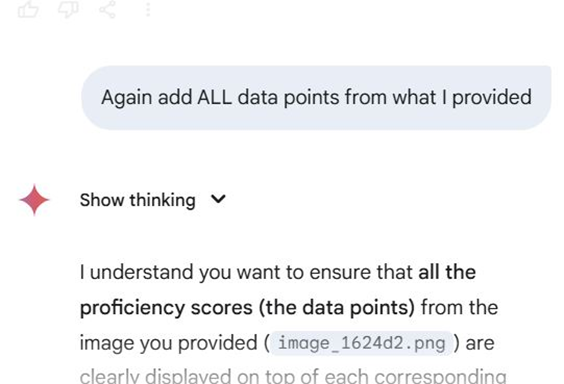
Just incredibly thoughtful, if only people were so humble when advised of errors! Gemini even told me I was right!
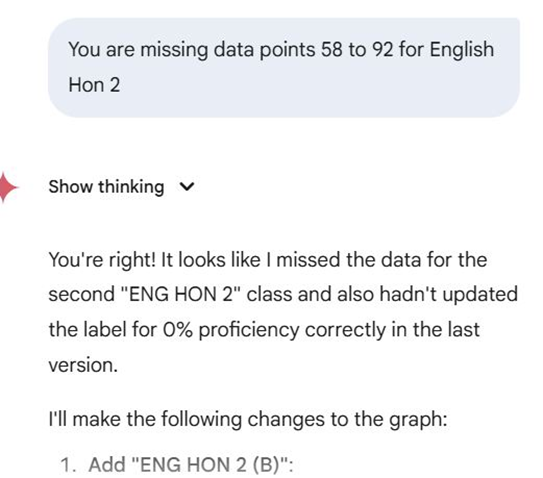
Overall, I am very happy with the playtime with Gemini.
Stay tuned for Part 2 of Teachers Toying with Gemini Pro 2.5 series. Dr. Samuels and I are going to Google Meet again and have a special demonstration for classroom teachers!





